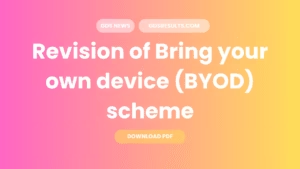Indiapost SAPEP Employee Portal
Table of Contents
SAPEP irj portal is an essential portal for India Post employees. It provides a comprehensive platform for managing salary statements, payslips, and leave applications. In this article, we will guide you through everything you need to know about SAPEP, including how to log in, access your salary slip, and navigate the portal efficiently.

What is India Post SAPEP Employee Portal?
India Post SAPEP stands for Salary Accounting and Payroll Processing. It is a digital platform designed to streamline the payroll process for India Post employees. The SAPEP portal ensures that employees can easily access their salary information, payslips, and apply for leaves online.
How to Access SAPEP Portal?
To access the India post SAPEP Employee Portal, you need to visit the official website at sapep.indiapost.gov.in. Follow these steps to log in:
- Go to sapep.indiapost.gov.in.
- Enter your username and password.
- Click on the login button.
Features of the SAPEP Portal
- SAPEP Salary Statement: Employees can view and download their salary statements directly from the portal.
- SAPEP Payslip: The portal provides access to monthly payslips, which can be downloaded for personal records.
- SAPEP Leave Apply: Employees can apply for leaves through the SAPEP portal without the need for manual paperwork.
- Employee Portal: The SAPEP employee portal offers a range of services to India Post employees, including updates on HR policies and payroll information.
Logging in to SAPEP
For a smooth login experience, follow these tips:
- Ensure you are on the correct URL: sapep.indiapost.gov.in.
- Double-check your login credentials.
- If you encounter issues, contact the IT support team at India Post.
How to Download Salary Slip From Indiapost SAPEP Employee Portal
To download your salary slip from the SAPEP portal:
- Log in to sapep.indiapost.gov.in/irj/portal.
- Navigate to the “Salary Slip” section.
- Select the month and year of the payslip you need.
- Click on the download button to save the payslip to your device.
Direct Link for downloading Pay Slip
Applying for Leave on India Post SAPEP
The India Post SAPEP portal simplifies the leave application process:
- Log in to the SAPEP portal.
- Go to the “Leave Apply” section.
- Fill in the required details such as leave type, start date, and end date.
- Submit your leave application for approval.
Common Issues with India Post SAPEP Login
If you are facing difficulties logging into the SAPEP portal, here are some common troubleshooting steps:
- Clear your browser cache and cookies.
- Ensure your internet connection is stable.
- Reset your password if you’ve forgotten it.