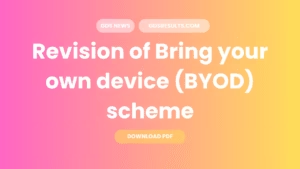Process to Track Passport on India Post

Tracking your passport delivery through India Post is a straightforward process. Here’s a step-by-step guide to Track Passport Online using Indiapost:
[adinserter block=”1″]
Step 1: Visit the India Post Official Website
- Go to the India Post’s official website ( www.indiapost.gov.in ).

Step 2: Locate the ‘Track & Trace’ Section
- Look for the ‘Track & Trace’ section on the website’s home page.
Step 3: Enter Consignment Number
- Find your consignment or tracking number provided by your passport authority.
- Passport Speedpost Tracking Number usually starts with PP & ends with IN. For Sample PP012345678IN.
- Enter this number (Captcha) in the given field.
[adinserter block=”1″]
Step 4: Click ‘Track Now’
- Click the ‘Search’ or ‘Track Now’ button.
Step 5: Track Your Passport
- The tracking system will display the current status and location of your passport.
[adinserter block=”1″]
Note:
- Passport tracking information is typically updated regularly.
- Caution: A passport is an Addressee Only Article which means it will be delivered only to the addressee.
That’s it! You can now easily track the status of your passport delivery using India Post’s ( Post Office ) online tracking service.
Use Our Forum Section For Any Queries: FORUM