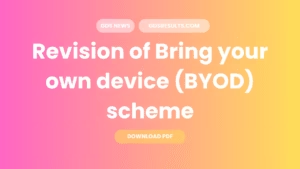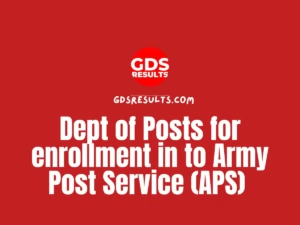Learn how to find your IPPB Customer ID with this comprehensive guide. Discover methods including the Welcome Kit, SMS, email, mobile app, and customer care. Secure your IPPB banking experience with our step-by-step instructions.
Table of Contents

Introduction
Finding your India Post Payments Bank (IPPB) Customer ID is crucial for managing your banking operations smoothly. Whether you need to check your balance, make transactions, or contact customer support, your Customer ID is essential. This comprehensive guide will walk you through everything you need to know about your IPPB Customer ID, from understanding its importance to various methods of locating it.
Understanding IPPB Customer ID
Definition of IPPB Customer ID
The IPPB Customer ID is a unique identifier assigned to each customer of the India Post Payments Bank. This ID is crucial for logging into your account, performing transactions, and accessing customer support.
Importance of Customer ID in IPPB
Your Customer ID is vital for ensuring the security and smooth operation of your banking activities. It helps verify your identity and protect your account from unauthorized access.
Ways to Find Your IPPB Customer ID
Through Welcome Kit
When you open an IPPB account, you receive a Welcome Kit containing all essential details, including your Customer ID.
Via SMS and Email
Upon opening an account, IPPB sends your Customer ID via SMS and email to your registered mobile number and email address.
Using IPPB Mobile App
The IPPB mobile app provides an easy way to access your account details, including your Customer ID.
Through Customer Care
If you can’t find your Customer ID through other methods, you can contact IPPB customer care for assistance.
Visiting IPPB Branch
As a last resort, you can visit the nearest IPPB branch to obtain your Customer ID.
Step-by-Step Guide to Find IPPB Customer ID
Using Welcome Kit
Details Included
The Welcome Kit includes your Customer ID, account number, and other important information.
How to Locate
Look for the Customer ID section in your Welcome Kit documents. It is usually prominently displayed.
Checking SMS and Email Notifications
Typical Message Contents
The SMS or email from IPPB will include your Customer ID along with other account details.
Steps to Follow
- Check your registered mobile number and email inbox for messages from IPPB.
- Look for keywords like “Customer ID” or “Account Details.”
Using IPPB Mobile App
App Installation
Download and install the IPPB mobile app from the Google Play Store or Apple App Store.
Navigating the App
- Open the app and log in using your credentials.
- Navigate to the ‘My Account’ or ‘Profile’ section.
Finding Customer ID in App
Your Customer ID will be displayed under your account details in the app.
Contacting Customer Care
Customer Care Number
You can reach IPPB customer care at 155299.
Information Required
Be ready with your account number, registered mobile number, and other identification details.
Process Overview
- Call the customer care number.
- Verify your identity by providing the necessary information.
- Request your Customer ID.
Visiting IPPB Branch
Required Documents
Carry your identity proof, account number, and any other documents related to your IPPB account.
Steps at the Branch
- Visit the nearest IPPB branch.
- Approach the customer service desk and request your Customer ID.
- Provide the required documents for verification.
Troubleshooting Common Issues
Lost Welcome Kit
If you’ve lost your Welcome Kit, you can still find your Customer ID through SMS, email, the mobile app, or customer care.
No SMS or Email Received
If you haven’t received any SMS or email from IPPB, ensure your contact details are correctly registered. Contact customer care for assistance.
App Issues
If you’re facing issues with the IPPB mobile app, try reinstalling it or contact customer support for help.
Customer Care Unresponsive
If customer care is unresponsive, try contacting them at different times of the day or visit an IPPB branch.
Safety and Security Tips
Protecting Your Customer ID
Never share your Customer ID with anyone. Keep it confidential to prevent unauthorized access to your account.
Recognizing Phishing Attempts
Be wary of emails or messages asking for your Customer ID or other sensitive information. IPPB will never ask for your Customer ID via email or SMS.
Additional Methods to Retrieve IPPB Customer ID
Using IPPB Net Banking
Logging into Net Banking
- Visit the IPPB net banking portal.
- Log in with your credentials.
- Navigate to the ‘Account Information’ section.
Finding Customer ID in Net Banking
Your Customer ID will be listed alongside your account details in the ‘Account Information’ section.
Through IPPB Statements
Types of Statements
Your IPPB bank statements, whether electronic or paper, typically include your Customer ID.
How to Check Statements
- Review your monthly or quarterly bank statements.
- Look for the Customer ID, which is usually printed at the top or in the account summary section.
Using Third-Party Banking Apps
Compatibility with IPPB
Some third-party banking apps that aggregate multiple bank accounts may display your IPPB Customer ID.
Steps to Follow
- Log in to the third-party app.
- Navigate to your IPPB account summary.
- Look for the Customer ID in the account details section.
Detailed Steps to Protect Your IPPB Customer ID
Password Protection
Creating Strong Passwords
Ensure your IPPB account is protected with a strong password that combines letters, numbers, and special characters.
Changing Passwords Regularly
Change your passwords periodically and avoid reusing old passwords.
Two-Factor Authentication (2FA)
Enabling 2FA
Activate two-factor authentication for an added layer of security. This typically involves receiving a one-time password (OTP) on your registered mobile number.
Using Authenticator Apps
Consider using authenticator apps like Google Authenticator for generating OTPs, enhancing security.
Securing Personal Information
Being Cautious Online
Avoid sharing your Customer ID or other sensitive information on unsecured websites or through email.
Regular Monitoring
Regularly monitor your IPPB account for any unauthorized transactions or suspicious activity.
Advantages of Knowing Your IPPB Customer ID
Easy Access to Services
Account Management
Having your Customer ID handy allows you to manage your account efficiently, including checking balances, viewing statements, and performing transactions.
Customer Support
Providing your Customer ID helps customer support agents quickly access your account information, making it easier to resolve issues.
Enhanced Security
Identity Verification
Your Customer ID acts as a key identifier, ensuring that only authorized persons can access your account.
Fraud Prevention
By using your Customer ID in conjunction with other security measures, IPPB can better protect your account from fraud and unauthorized access.
Understanding the Differences: Customer ID vs. Account Number
Customer ID
Purpose
The Customer ID uniquely identifies you as a customer of IPPB and is used for login and account management.
Usage
It is primarily used for verifying your identity across different IPPB services and customer support interactions.
Account Number
Purpose
The account number is specific to your individual bank account and is used for transactions, deposits, and withdrawals.
Usage
You use your account number for conducting financial transactions, such as transferring money or receiving funds.
Common Misconceptions About IPPB Customer ID
Misconception: Customer ID is the Same as Account Number
Many customers mistakenly believe their Customer ID and account number are the same. While both are important, they serve different purposes.
Misconception: Customer ID Can Be Shared Freely
Some customers think it’s safe to share their Customer ID. In reality, sharing your Customer ID can compromise your account’s security.
Frequently Asked Questions (FAQs)
What should I do if I can’t find my IPPB Customer ID?
If you can’t find your Customer ID, try checking your Welcome Kit, SMS, email, or the IPPB mobile app. If all else fails, contact IPPB customer care or visit a branch.
Can I change my IPPB Customer ID?
No, your Customer ID is a unique identifier assigned by IPPB and cannot be changed.
Is my IPPB Customer ID the same as my account number?
No, your Customer ID is different from your account number. The Customer ID is used to uniquely identify you, while the account number is specific to your bank account.
How long does it take to receive my IPPB Customer ID after opening an account?
You should receive your Customer ID immediately upon opening an account with IPPB, either through the Welcome Kit, SMS, or email.
What should I do if I suspect my IPPB Customer ID has been compromised?
If you suspect your Customer ID has been compromised, contact IPPB customer care immediately and follow their instructions to secure your account.
How to Find IPPB Customer ID for Different Account Types
Savings Account
Methods to Find Customer ID
- Check your Welcome Kit.
- Look at your SMS and email notifications.
- Use the IPPB mobile app or net banking.
Current Account
Methods to Find Customer ID
- Refer to your business Welcome Kit.
- Check for official communications from IPPB.
- Use customer care for assistance.
Other Account Types
Recurring Deposit and Fixed Deposit Accounts
- Look for account-specific communications from IPPB.
- Use the IPPB mobile app or net banking to locate your Customer ID.
Additional Tips for Managing Your IPPB Account
Regularly Update Your Contact Information
Ensure that your registered mobile number and email address are always up-to-date. This helps in receiving important notifications and retrieving your Customer ID if needed.
Use IPPB’s Digital Services
Take advantage of the IPPB mobile app and net banking services for easy access to your account information, transactions, and customer support.
Monitor Your Account Regularly
Keep an eye on your account activities to detect any unauthorized transactions early. Regular monitoring helps in maintaining the security of your account.
Security Measures for Protecting Your IPPB Customer ID
Be Wary of Phishing Attempts
Phishing attempts can trick you into revealing your Customer ID. Always verify the authenticity of emails or messages claiming to be from IPPB before sharing any information.
Keep Your Mobile Device Secure
Ensure your mobile device, where you receive IPPB notifications, is secure. Use passwords, biometric locks, and avoid sharing your device with others.
Use Strong and Unique Passwords
For your IPPB mobile app and net banking, use strong, unique passwords and change them regularly to enhance security.
Advanced Steps for Finding Your IPPB Customer ID
Using the IPPB Mobile App for Advanced Users
Detailed Navigation Steps
- Open the IPPB mobile app and log in using your credentials.
- Go to the ‘My Account’ section.
- Select ‘Account Details’ to find your Customer ID listed there.
Using App Features
- Utilize the ‘Help’ or ‘Support’ section within the app if you face any issues finding your Customer ID.
- Explore additional features of the app, such as transaction history and balance check, which may also display your Customer ID.
Exploring IPPB Net Banking in Depth
Login Process
Visit the official IPPB net banking portal and log in with your credentials. If you are a first-time user, you may need to register and set up your net banking account.
Locating Customer ID
Navigate to the ‘Account Information’ or ‘Profile’ section. Your Customer ID should be listed alongside your other account details.
Accessing Customer ID via Physical Documents
Checking Passbooks and Account Statements
Your passbook and bank statements usually include your Customer ID. Look for it on the first page or in the account summary section.
Contacting Branch Offices
If you prefer physical interaction, visit the nearest IPPB branch with your identity proof and account number. The staff will assist you in retrieving your Customer ID.
Common Issues and Solutions
Issue: Welcome Kit Not Received
If you haven’t received your Welcome Kit, contact IPPB customer care immediately to request a new one or get the necessary details through other means.
Issue: Unable to Access Mobile App
Ensure that your mobile app is updated to the latest version. If problems persist, reinstall the app or contact IPPB support for technical assistance.
Issue: No Response from Customer Care
If you are unable to reach customer care via phone, try emailing them or visiting a branch for direct assistance.
Benefits of Having Your IPPB Customer ID Handy
Efficient Banking Operations
With your Customer ID, accessing various IPPB services becomes seamless, whether it’s checking your balance, making transactions, or updating account details.
Swift Customer Support
Providing your Customer ID when contacting customer support speeds up the process of resolving your issues.
Enhanced Security
Your Customer ID, combined with other security measures, ensures that only you can access your account and perform transactions.
Recap and Final Thoughts
Finding and securely managing your IPPB Customer ID is essential for a smooth banking experience. Utilize the various methods outlined in this guide to locate your Customer ID and follow the security tips to protect it from unauthorized access.
Conclusion
Knowing your IPPB Customer ID is essential for effectively managing your account, ensuring security, and accessing various banking services. Whether you receive it through your Welcome Kit, SMS, email, mobile app, or by contacting customer care, your Customer ID is a crucial piece of information. Always keep it secure and avoid sharing it with unauthorized individuals to protect your banking activities from potential threats.