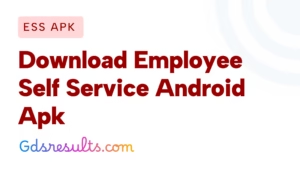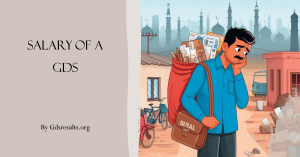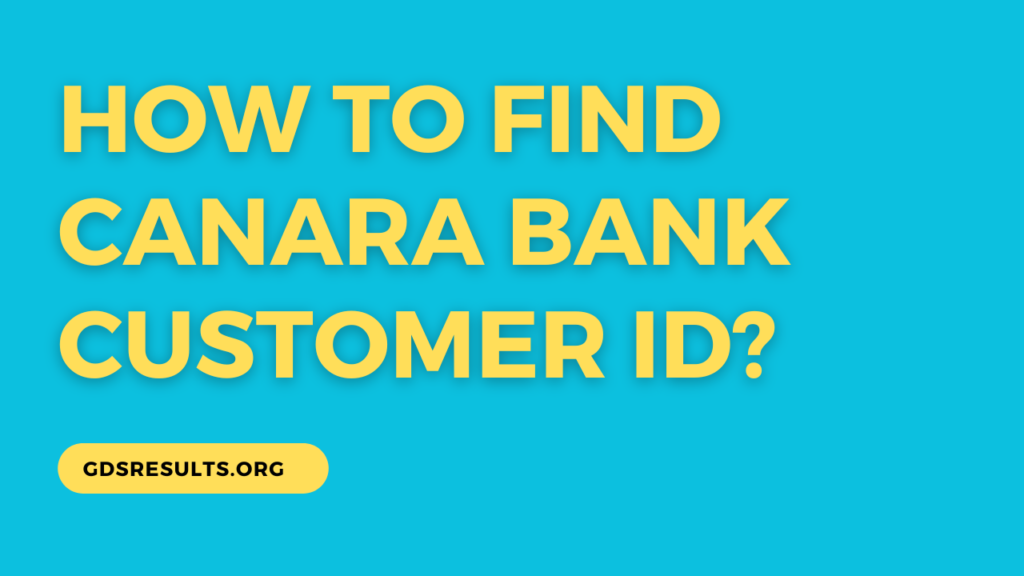
Canara Bank, a prominent name in the Indian banking sector, offers a range of financial services to its customers. A crucial element in accessing these services is the Customer ID. This article explains how to find your Canara Bank Customer ID for better banking experiences.
Your Canara Bank Customer ID is a special number given to you when you open an account with the bank. Accessing various online banking services, such as internet banking, mobile banking, and phone banking, is essential. Your Customer ID is not the same as your account number. You use it to log in securely and access your account.
You can easily check your account passbook or statement to find the Customer ID, which is usually printed there.
If you can’t find your Customer ID, you can call Canara Bank’s customer service for help. They will verify your identity and provide you with your Customer ID over the phone or through email.
Having your Canara Bank Customer ID handy is important for seamless banking transactions and accessing online services. Make sure to keep it safe and secure to protect your account information. With your Customer ID, you can enjoy a hassle-free banking experience with Canara Bank.
Understanding Canara Bank Customer ID
Your Canara Bank Customer ID is a unique identifier that connects you to your banking account. This ID is essential for accessing various online services and performing transactions securely. It authenticates your identity and facilitates customer support.
Your Customer ID is like your personal key to unlock all the services and benefits that Canara Bank has to offer. It is important to keep it confidential and not share it with anyone to prevent unauthorized access to your account. With your Customer ID, you can easily check your account balance, transfer funds, pay bills, and much more, all from the comfort of your home or on the go.
If you ever forget your Customer ID or suspect any unauthorized activity, contact Canara Bank immediately to protect your account. Your Customer ID is your gateway to convenient and secure banking with Canara Bank.
How to Find Your Canara Bank Customer ID
If you are unsure of your Customer ID, there are a few ways you can find it. You can check your account statement or passbook to find your Customer ID, which is usually mentioned there.
You can log in to your Canara Bank internet banking account to find your Customer ID in the profile section. You can go to the nearest Canara Bank branch. Ask a customer service representative for help. They can assist you in finding your Customer ID.
Keep your Customer ID safe to protect your account and personal information. It’s important for security and privacy. Protect your Customer ID to access all Canara Bank services and benefits.
Through Your Passbook
If you possess a Canara Bank passbook, you can locate your Customer ID on the front page. Typically, the system prints the information near your name and account details. For reference:
On Your Cheque Book
Another way to find your Customer ID is by checking your cheque book. It often appears on the first page, along with your account number.
Online Portal
To retrieve your Customer ID online, follow these steps:
- Visit the Canara Bank Official Website: Go to the Canara Bank official website here.
- Login to Your Account: Use your credentials to log in to your internet banking account.
- Navigate to Profile Section: Go to the ‘Profile’ or ‘Account Details’ section.
- View Customer ID: Your Customer ID will be listed under your account details.
Mobile Banking App
- Open the Canara Bank Mobile App: Launch the app on your smartphone.
- Log In: Enter your credentials.
- Access Account Details: Find your Customer ID in the ‘Account Information’ or similar section.
What to Do If You Forgot Your Canara Bank Customer ID
Using the Missed Call Service
Canara Bank provides a missed call service to retrieve your Customer ID. Follow these steps:
- Dial the Missed Call Number: Call the Canara Bank missed call number from your registered mobile number.
- You will receive an SMS containing your Customer ID sent to your registered number.
Contact Customer Care
If you prefer direct assistance, contact Canara Bank’s customer care:
- Email: Reach out via the official customer care email id:
- Phone: Call the customer care helpline.
How to Know Your Canara Bank Customer ID via SMS
To obtain your Customer ID via SMS:
- Send an SMS: Use the specified format (e.g., “CUSTOMERID <space> Account Number”) to the provided number.
- Wait for Response: You will receive a reply containing your Customer ID.
How to Get Your Canara Bank Customer ID Without Passbook
If you don’t have access to your passbook, you can still retrieve your Customer ID through online methods or by visiting your branch.
Visiting the Branch
- Visit Your Local Canara Bank Branch: Bring valid identification and account details.
- Request Customer ID: Ask a bank representative to provide your Customer ID.
Using Canara Bank Customer ID for Online Login
To access your Canara Bank account online:
- Go to the Login Page: Visit the official Canara Bank online banking portal.
- Enter Your Customer ID: Input your Customer ID and password.
- Authenticate: Follow additional security steps if required.
Troubleshooting Common Issues
Forgotten Customer ID
If you have forgotten your Customer ID, use the missed call service, SMS service, or contact customer care. Always ensure that you are using your registered mobile number for such requests.
Issues with Online Retrieval
Ensure that you are accessing the official Canara Bank website or app. You should report any discrepancies in your login details to customer support immediately.
Conclusion
Your Canara Bank Customer ID is important for your banking experience, allowing safe access to many services. Follow the steps in this guide to easily manage and find your Customer ID. This will ensure uninterrupted access to your Canara Bank account. For further assistance, do not hesitate to contact Canara Bank’s customer support.
If you are still unable to retrieve your Customer ID using the mentioned methods, it is recommended to visit your nearest Canara Bank branch with proper identification documents. The bank staff will assist you in recovering your Customer ID and ensuring that you have seamless access to your account. Remember to keep your Customer ID confidential and never share it with anyone to protect your account from unauthorized access. By following these steps and keeping your information secure, you can enjoy a hassle-free banking experience with Canara Bank.
For more detailed assistance, visit Canara Bank’s official support page.
Also Read: How to find IPPB Customer ID?