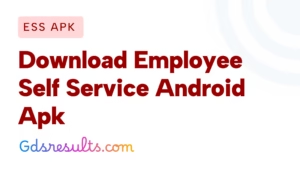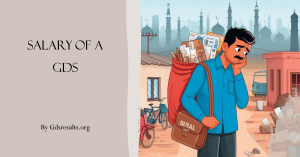If you are an India Post employee or a Gramin Dak Sevak (GDS), downloading your monthly salary slip has become easier with the IndiaPost IT 2.0 Employee Portal. Employees can now access their DoP payslip online anytime, anywhere, without depending on their office.
This step-by-step guide explains how to download India Post payslip online through the official IT 2.0 Employee Portal at app.indiapost.gov.in/employeeportal.
Direct URL To Download PayslipTable of Contents
How to download payslip on Indiapost IT 2.0 portal?
Step-by-Step Guide to Download IndiaPost Payslip
Follow these simple steps to download your IndiaPost payslip online:
Step 1: Visit the Official IndiaPost IT 2.0 Employee Portal
- Open your browser and go to: https://app.indiapost.gov.in/employeeportal/
- This is the official DoP Employee Portal for salary slip downloads.
- Enter your Employee ID/User ID.
- Enter your Password.
- Default Password:
Dop@1234 - Change this password on first login for better security.
- ⚠️ Note: Three wrong attempts will lock your account.
- Default Password:

Step 2: Click on Mobile OTP
- Click on Mobile OTP and then Continue.

Step 3: Verify Mobile OTP
- Enter the OTP received on your registered mobile number.
- Click Verify OTP to complete login.
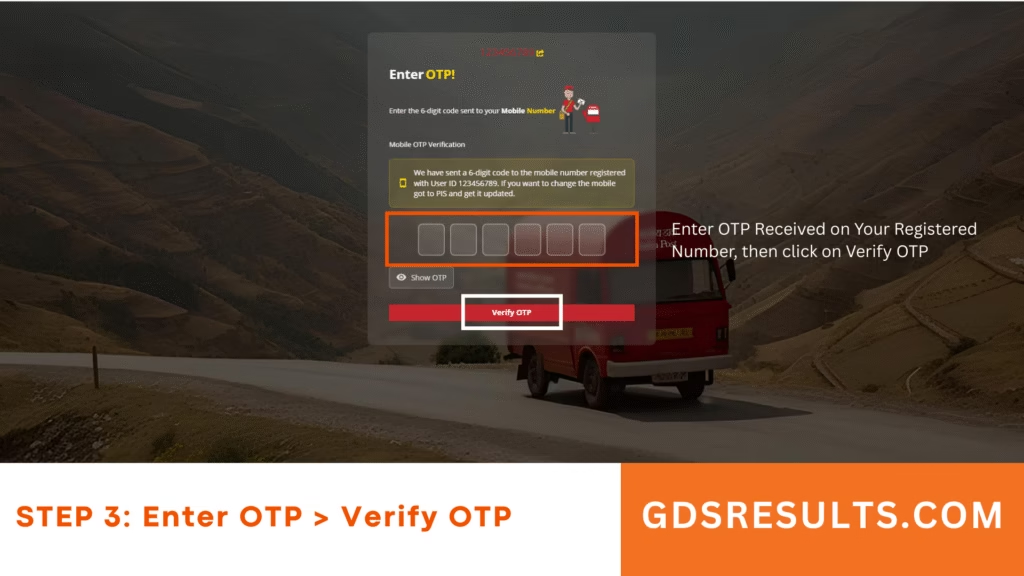
Step 4: Click on Employee Self Service
From the dashboard in the bottom right corner, select Self Service.
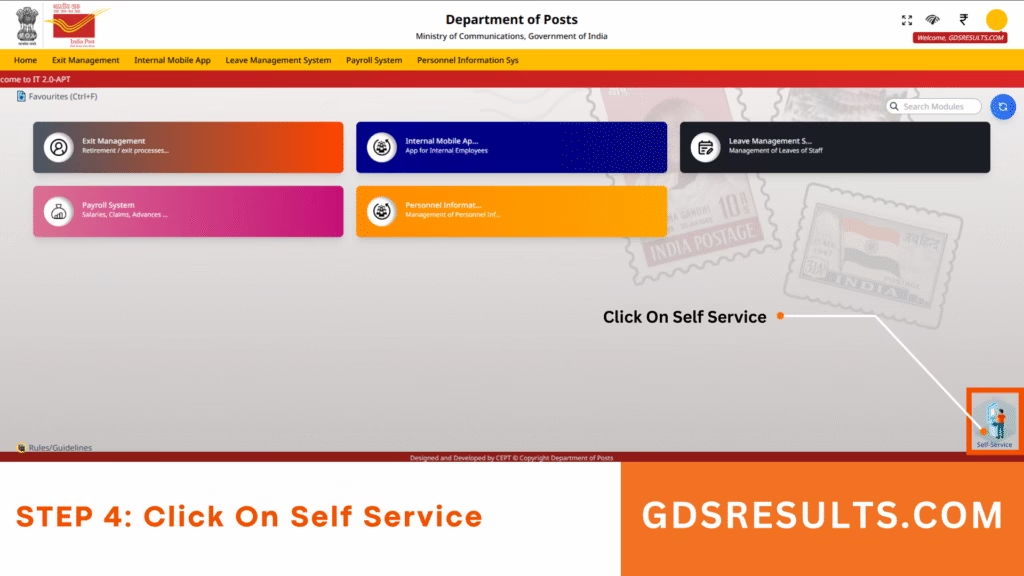
Step 5: Go to Employee Payments System
- Once logged in, click on Employee Payments System from the dashboard.
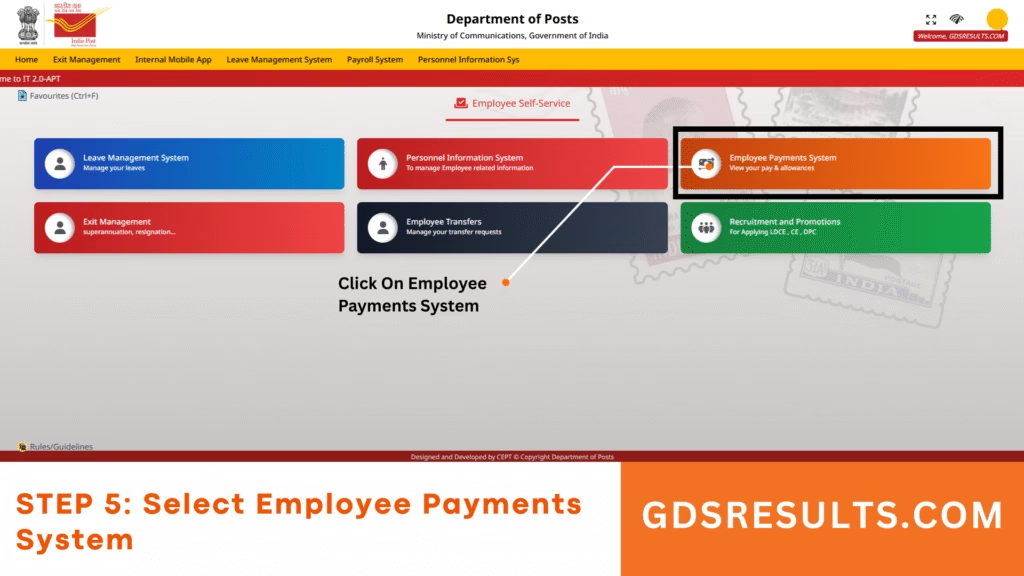
Step 6: Open Reports Section
- From the available options, click on Reports.
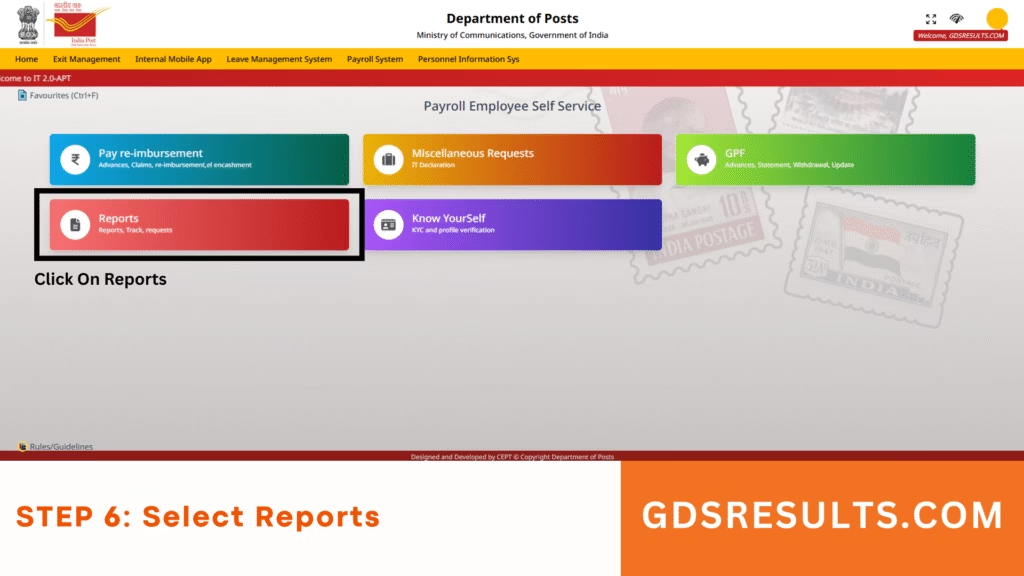
Step 7: Select Payslip
- Under Reports, click on Payslip.
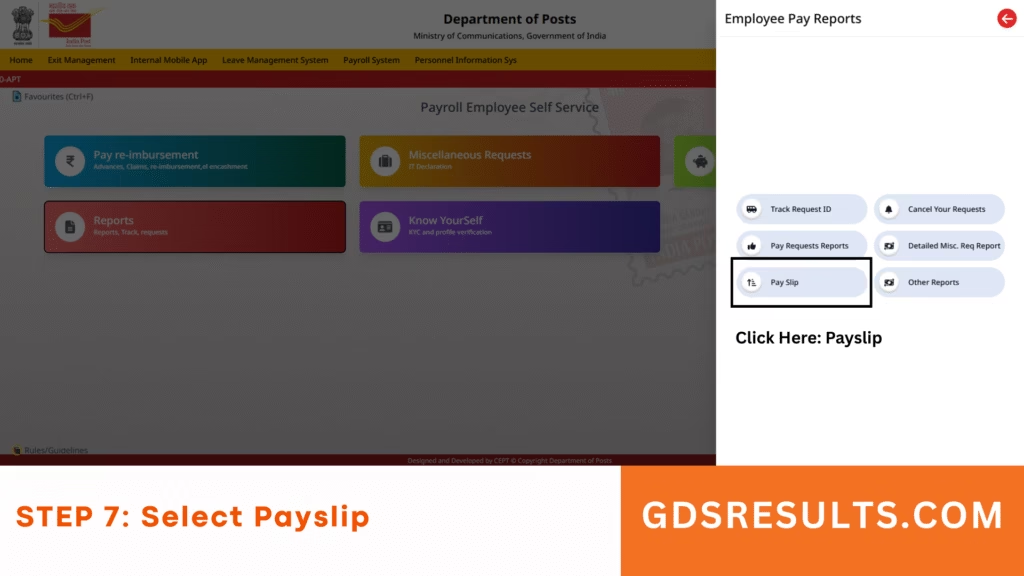
Step 8: Generate and Download Payslip
- Select the month and year of the payslip you need.
- Click Generate Payslip.
- Your DoP salary slip will be available to view, download, or print in PDF format.
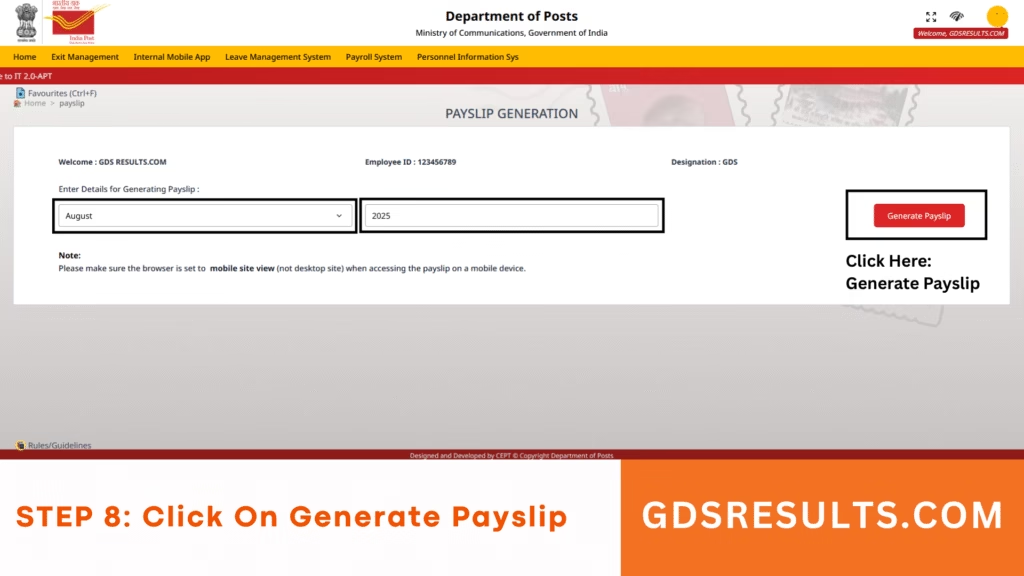
Why Use the IndiaPost IT 2.0 Employee Portal?
The IndiaPost Employee Portal is designed for:
- Downloading monthly payslip/salary slip
- Accessing employee payment records
- Ensuring secure login with Mobile OTP verification
- Quick access for GDS and departmental employees
By using the IT 2.0 Employee Self Service Portal, India Post staff can save time and securely maintain their financial records.
Frequently Asked Questions (FAQs)
Q1. What is IndiaPost IT 2.0 Employee Portal?
It is the official Department of Posts employee portal where India Post staff can download payslips, check salary details, and access HR services.
Q2. Can GDS employees download their payslip online?
Yes. GDS employees can log in to the IT 2.0 ESS Portal and download payslips just like regular employees.
Q3. Is the IndiaPost payslip available on mobile?
Yes. You can log in to the employee portal using your mobile browser and download your payslip in PDF.
Q4. Is the portal secure?
Yes. The Mobile OTP login system ensures high security for employee accounts.
Conclusion
The IndiaPost IT 2.0 Employee Portal makes it fast and secure for India Post employees to download their salary slip/payslip online. Whether you are a GDS or departmental staff, simply log in at app.indiapost.gov.in/employeeportal, verify with OTP, and generate your payslip within minutes.
This digital system saves time, improves transparency, and ensures every employee can easily access their DoP salary slip online whenever needed.